Checking the Controls
Overview
During demos, it's generally pretty important to know what buttons make your robot move. Sometimes, these controls will not be readily available to you in the form of a graphic or a veteran. This page will guide you through how to figure out your controls so that you can successfully pull off a demo.
Guide
Begin by going to the RobotContainer.java file:
Then scroll to the configureBindings() method:
Within this method, you can scroll to the controls. They should be organized by primary and secondary controllers:
Let's go over how to read the controls.
primaryXboxController refers to the- uh... I'm sure you can guess.
gigaStation refers to the secondary's button board.
onTrue means that you have to click the target button.
whileTrue means that you have to hold the target button.
The Xbox controller buttons are fairly obvious, and the gigaStation buttons are numbered.
The commands that are triggered by the buttons are also named fairly obviously. For example, coralManipulator.transitionTo(CoralManipulatorState.GROUND_INTAKE) likely means that hitting the button linked to that command will transition the coral manipulator to the ground intake position.
Conclusion
With this in mind, you should now be able to successfully find and use controls. Happy demoing!!!
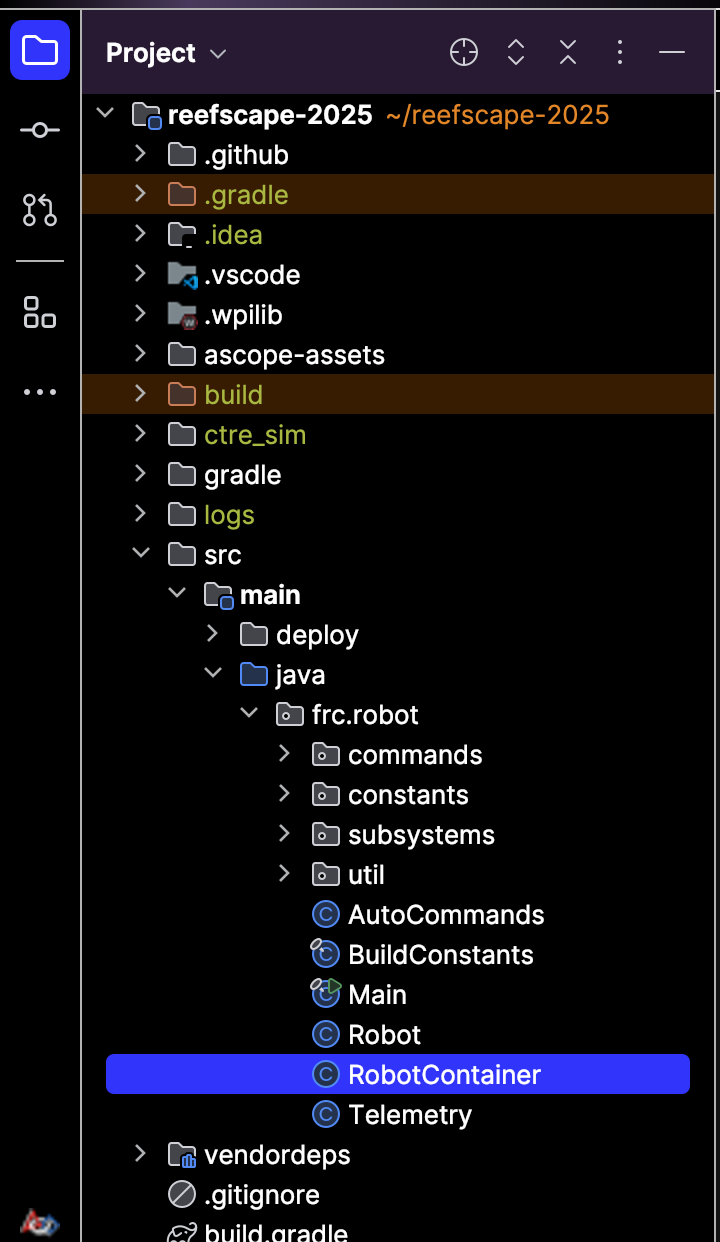
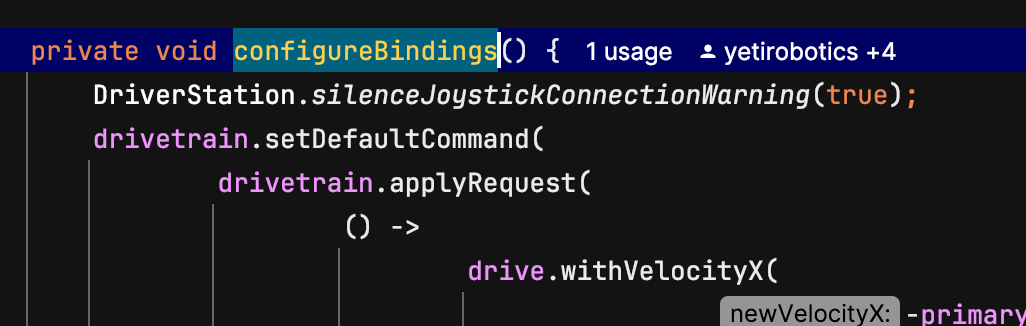
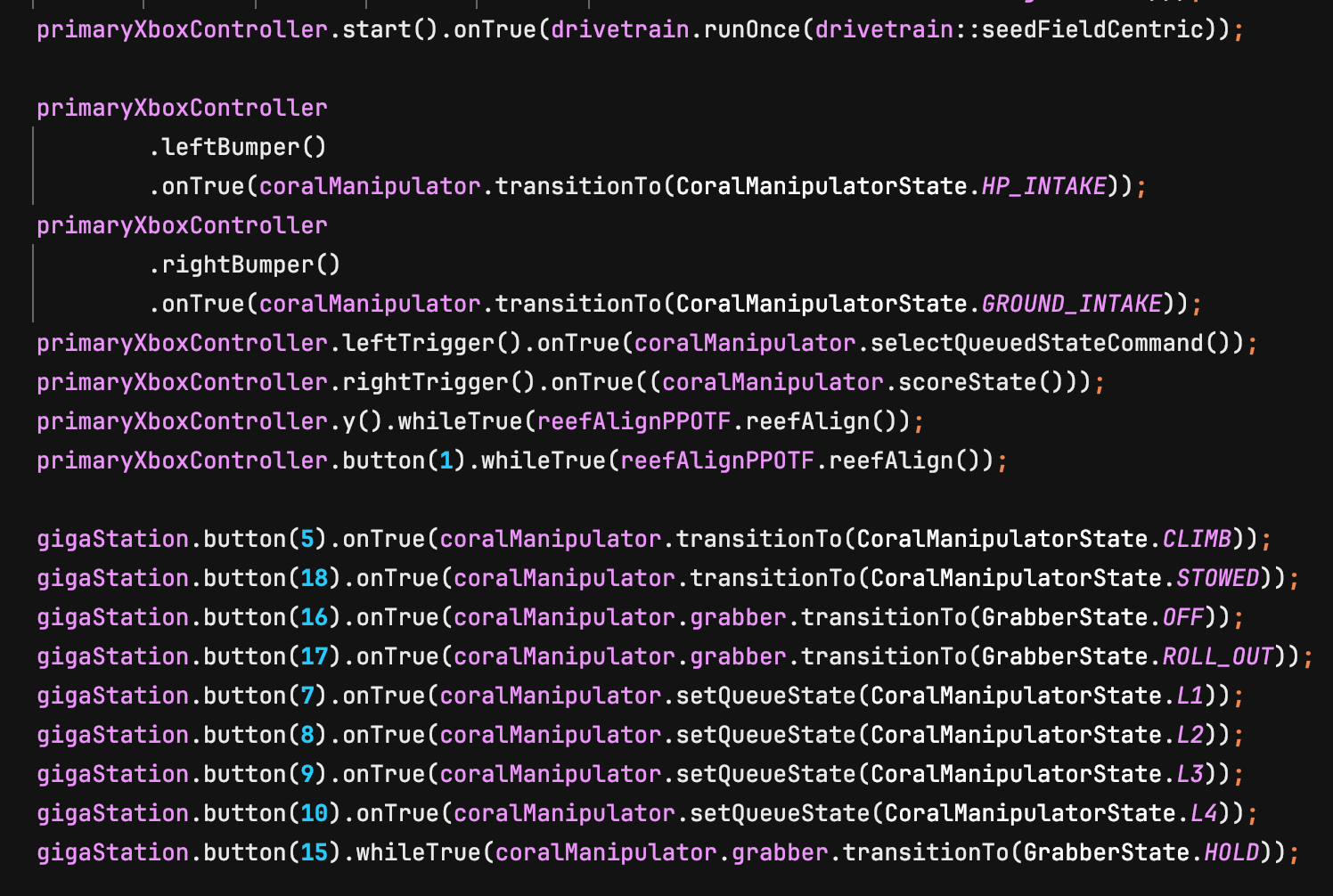
No Comments