Using the Driver Station
Being able to operate the driver station (DS) is necessary to operate the robot. This will guide you through the things you need to know when using the DS at demos.
This is the operation tab. Selecting different modes on the menu at 1 will allow you to switch between them. At demos, however, you will likely only be on the TeleOperated mode for safety reasons. The only other item you need to know on this menu is 2, which allows you to Enable and Disable it whenever necessary.
This is the devices tab. Different controllers (primary and secondary/gigastation) require different ports. You can adjust the different ports by holding a device and dragging it to the correct port. You can check what the correct port is in the code as follows:
1. First, go to the Constants.java file in IntelliJ:
2. Then scroll to the point where the ports are set for the controllers:
Now, you can drag the controllers to the correct port in the devices tab based on what you see in the Constants.java file. Happy demoing!
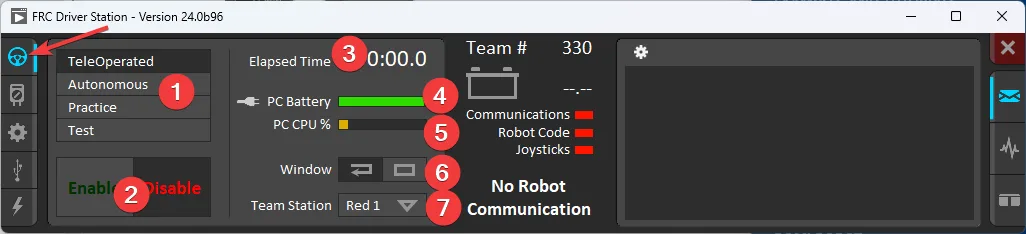
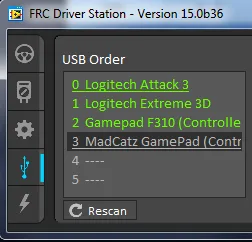
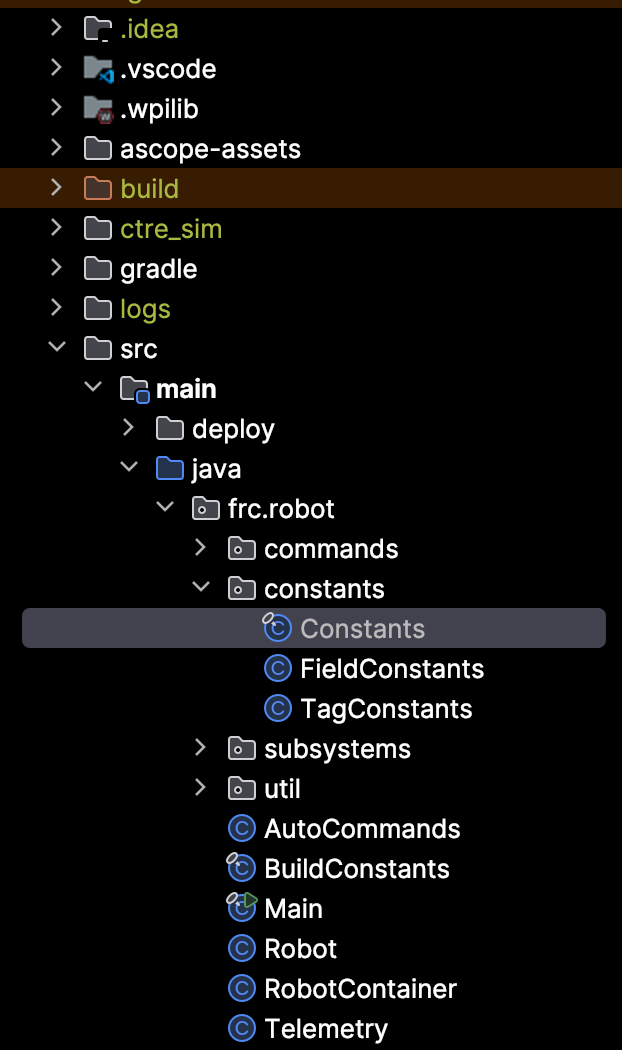
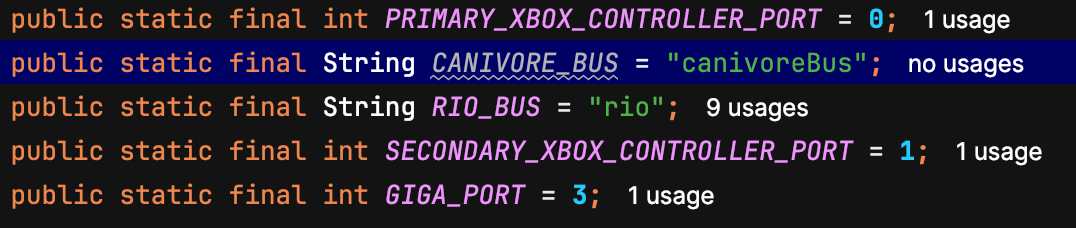
No Comments